Click “Start”, “All Programs”, “Autodesk” and search for your AutoCad version then click on “Reset Settings to Default”
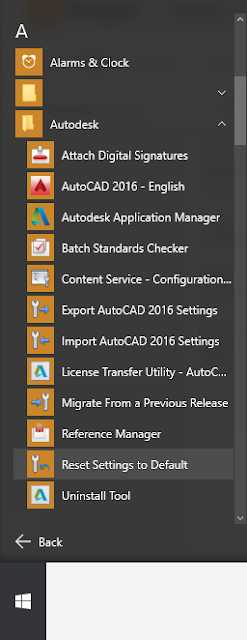
Also, uninstalling your installed Autodesk product is quite easy with Uninstall Tool. Under the same folder “Autodesk” in Start Menu, select “Uninstall"
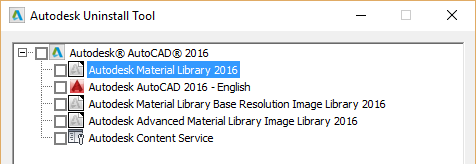
You can uninstall more than one program by selecting each on the check box and click “Uninstall”, click “Exit” when finish.
END
No comments:
Post a Comment